Use the reports builder to create your own filtered reports of BridgeStation data! You can create a report with conditions to obtain filtered results.
First review the
designing a basic report article for instructions on how to add result columns and obtain results. If you need to filter your results then the
Query Conditions panel is where you set up and manage your conditions.
As with the
Results Columns panel you can use the
Field Picker to select the fields you would like added to the panel and click the Add condition button top-right of the
Field Picker panel to add all the selected fields to the
query panel.
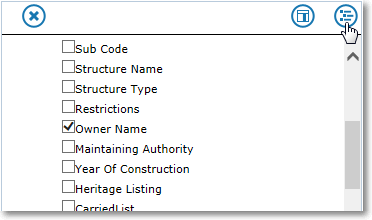
You can also add in fields from the Query Conditions panel itself. Click the
Click here to add a new condition link to get the field listing. You can only add one condition at a time with this method.
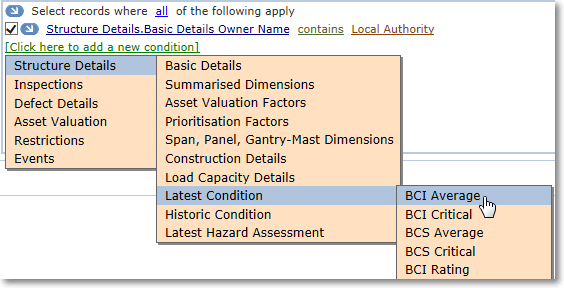
Each query condition will need a value to filter upon. Click the
select value link at the end of the field to specify this. Depending on the field and operator selected the
select value link will either give you a list, a calendar control, or allow you to add text/numerals to filter upon.
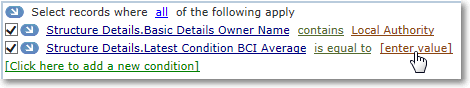
Other operators are available for each condition. In the example below a BCI Average condition has been added. The available operators are specific to the numeral data type of the field selected.
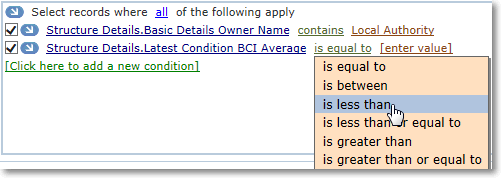
Once you have a number of conditions in place as part of your design you might want to adjust the relationship between the conditions. Click the
all link just above the query conditions list. If you were to select
any, for example, it would mean results would be displayed if any of the conditions below are met. This expands the number of results.
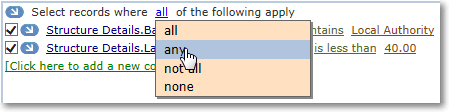
The field options button

is available for this panel as well. The options list is slightly different, it includes options to add more conditions and delete unwanted ones. It also includes the option to open a bracket within the query conditions, this can be used to carry out more advanced filtering.
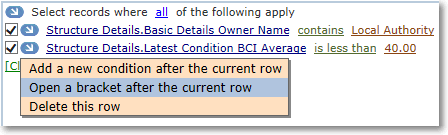
Once you are happy with your report results you can
export them to variety of file formats.